The ORCID iD for authors is similar to the DOI for a journal or an article it serves as a unique identifier for the author. The ORCID iD helps to distinguish authors from other authors wwith similar or same names preventing confusion when citing works. According to the ORCID support page:
Anyone who participates in research, scholarship, or innovation can register an ORCID iD for themselves free of charge, and you can use the same iD throughout your whole career — even if your name changes or you move to a different organization, discipline, or country. By using your iD in research workflows like manuscript and grant submission, you can connect yourself with your professional activities and affiliations. After signing in to your record, you can grant permission for the systems and platforms you use to update your ORCID record with trusted information about you. This enables easy and error-free sharing and re-use of this information. Your ORCID iD number is visible to everyone, displayed on your ORCID record below your name. You can change the visibility settings for all other information on your ORCID record.
It is easy to register for an ORCID ID as shown below in the screenshots. These screenshots are self-explanatory. An ORCID iD profile can be generated by, a) registering with a valid email, b) Using an institutional login, c) via Google login credentials and d) via FaceBook login credentials on the ORCID iD sign-in page.
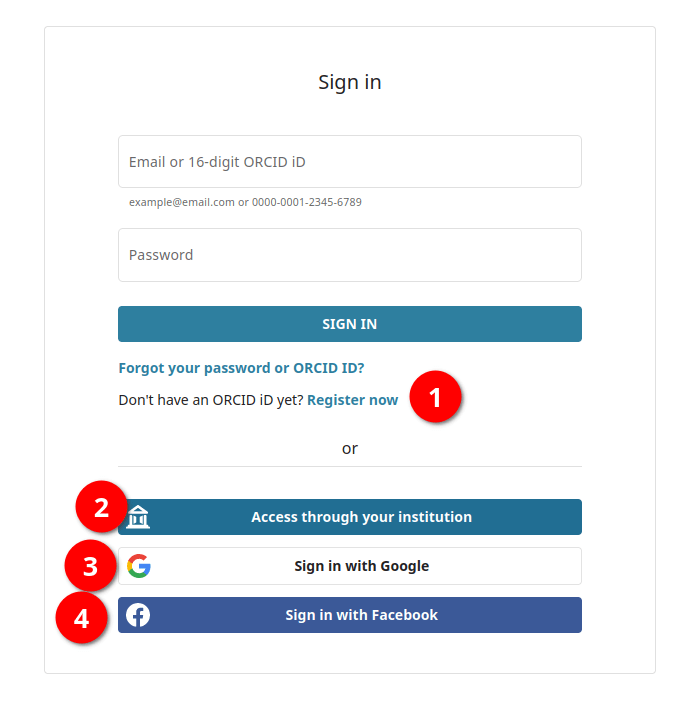
These instructions are only for creating an ORCID iD with an email address. After opening the sign in page of ORCID iD, click / tap on register now as marked by Number 1 in the image above. this will lead you to next page where you will be required to provide your name and at least one primary email address. if you use more than one email addresses and want to associate all of them with your ORCID iD, you can add all of them at this stage. Once all required data is entered, please click or tap Next.
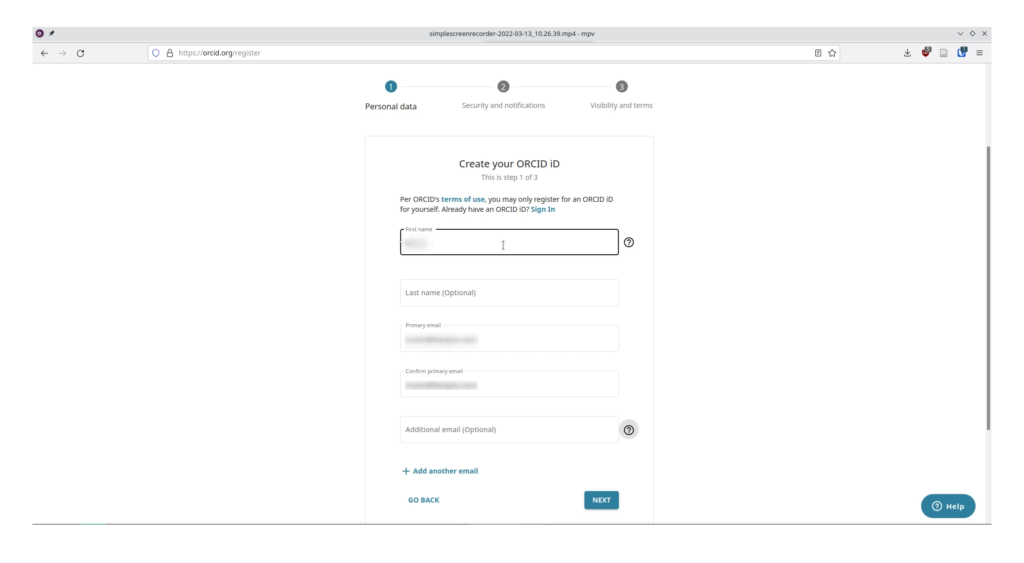
Depending on the information provided, a pop up will be shown to you, suggesting authors with similar first or last names, asking if you already have an ID. But since we are creating a new ORCID iD, we are not concerned with the list and we will click / tap on “None of these are me, continue with registration“.
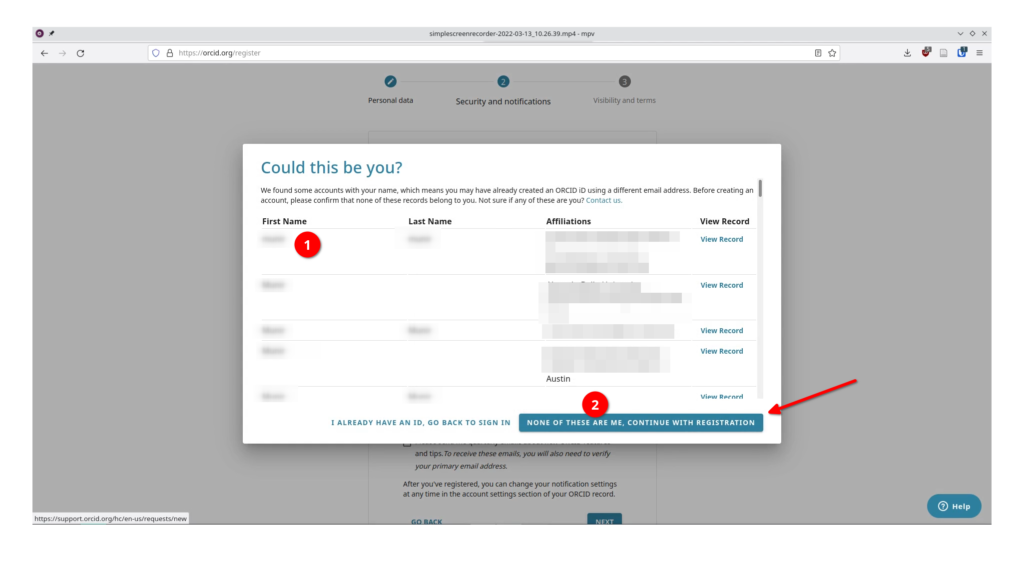
The next screen will require you to choose a password. Please make sure that the password you choose meets the criteria shown on the screen or the process will not move forward. Once an appropriate password has been chosen, please click / tap next.
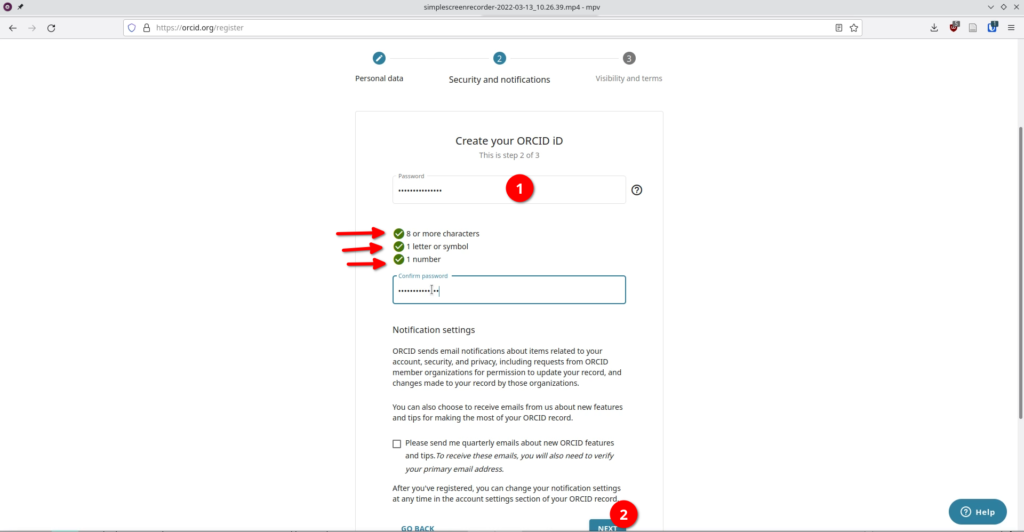
The final step of the profile creation process will require you to agree to terms and conditions of ORCID. It is recommended that you keep your ORCID record available for everyone or why else would you be there? prove that you are not a robot by solving the google captcha and click / tap on REGISTER.
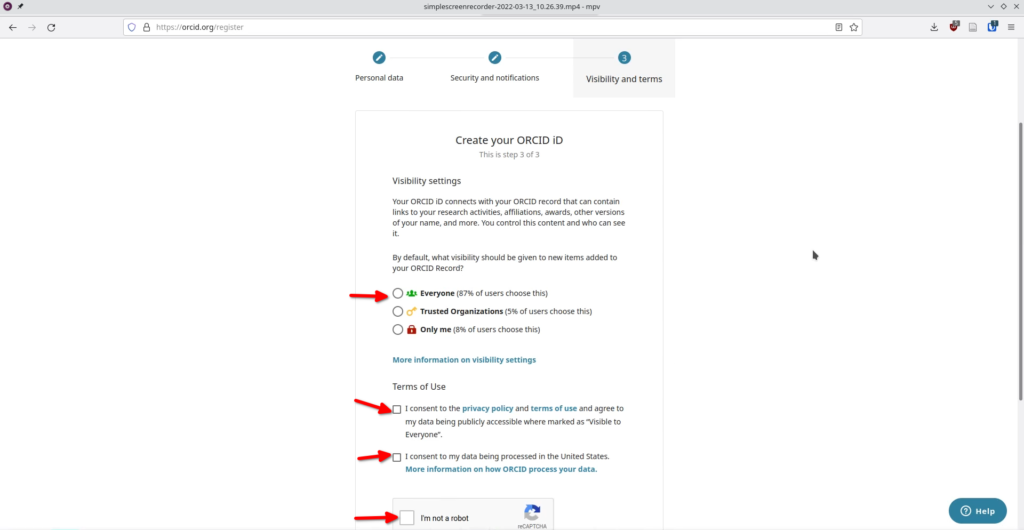
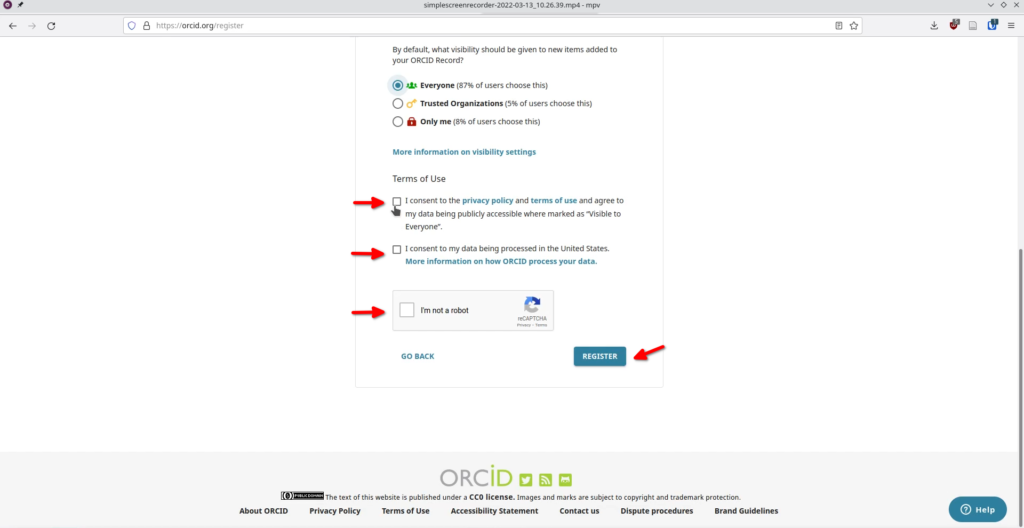
A pop up window will remind you to veryify your email account. if you havent recieved an instant verification email, you can click / tap on “resend verification email”.
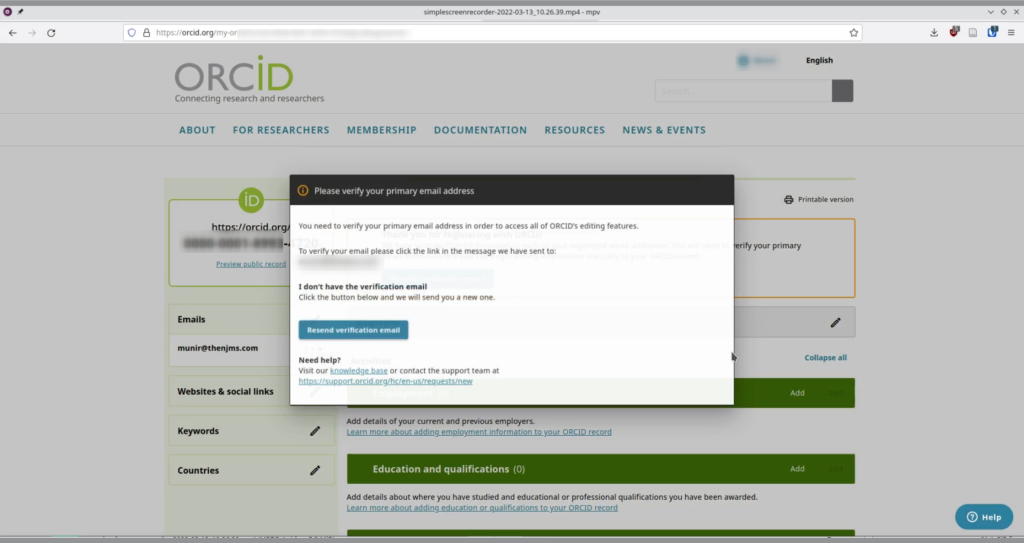
Once verification email is in your inbox, you can either click / tap “Verify your email address” or copy paste the link promided immediately below the button in your browser to confirm your email address after which you will be able to login to your ORCID iD to edit your profile.
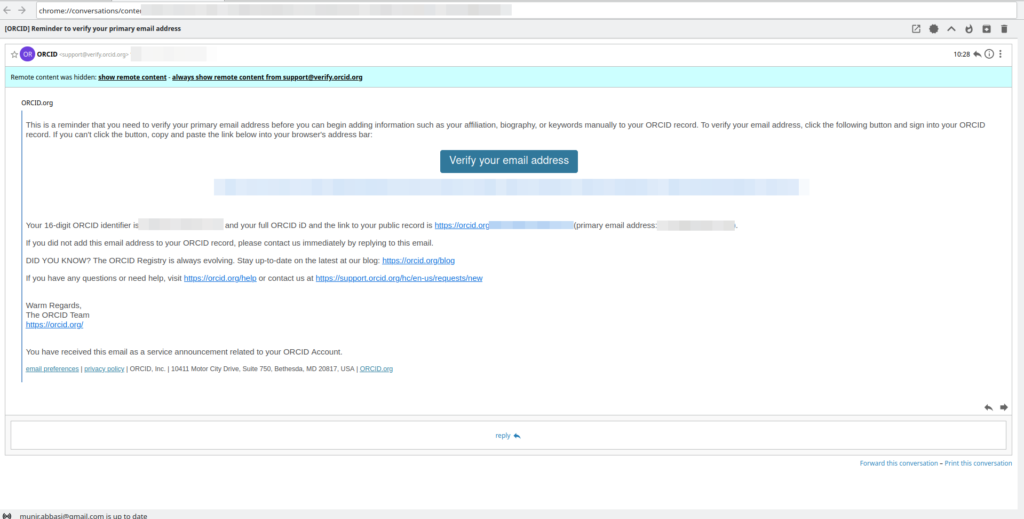
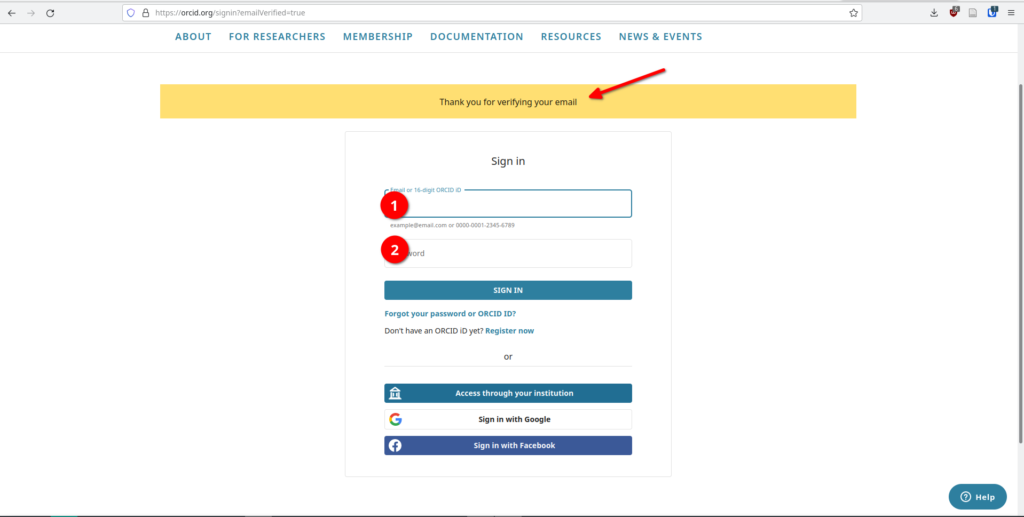
The screenshots below provide an overview of the information that can be added to the ORCID id profile. The ORCID iD is shown in a text box to the top left of the same page.
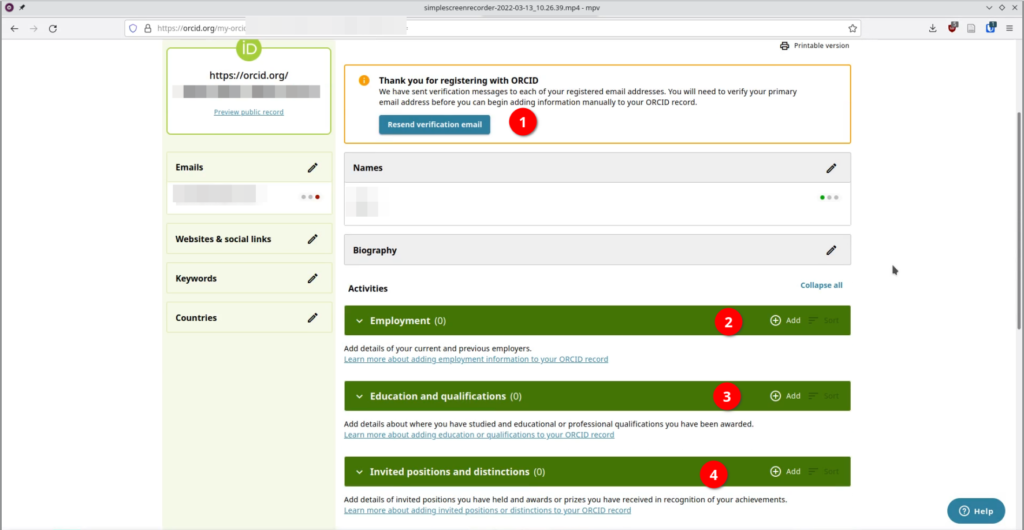
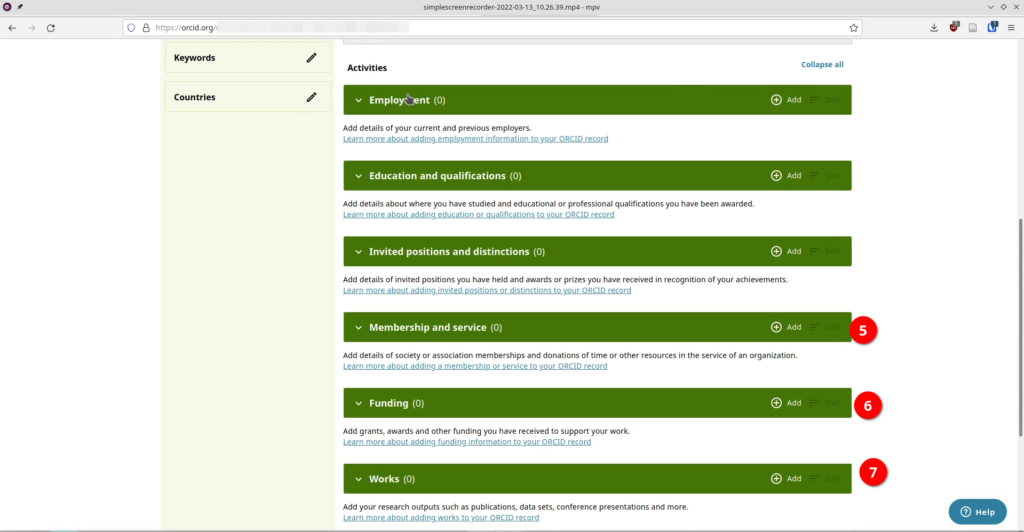
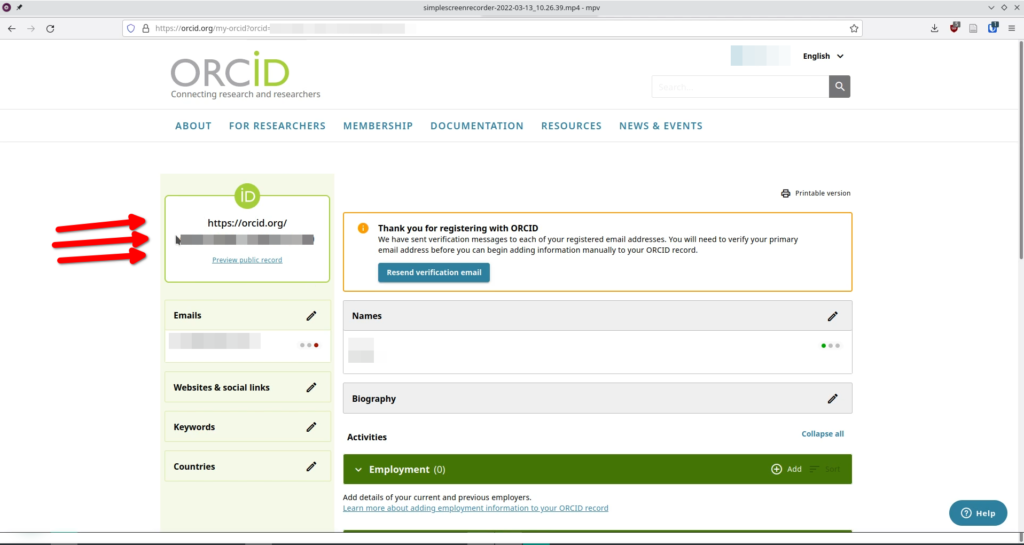
We hope we have simplified the process of creating an ORCID iD for you. The tutorial explaining how to log-in to The North J Med Sci using the ORCID iD can be accessed here.
