A: Registering with an existing ORCID iD
If you already have an ORCID iD, you can connect it to your North J Med Sci user account right on the register screen. All you need to do is to click the button displaying “create or connect your ORCID ID” at the top of registration menu.
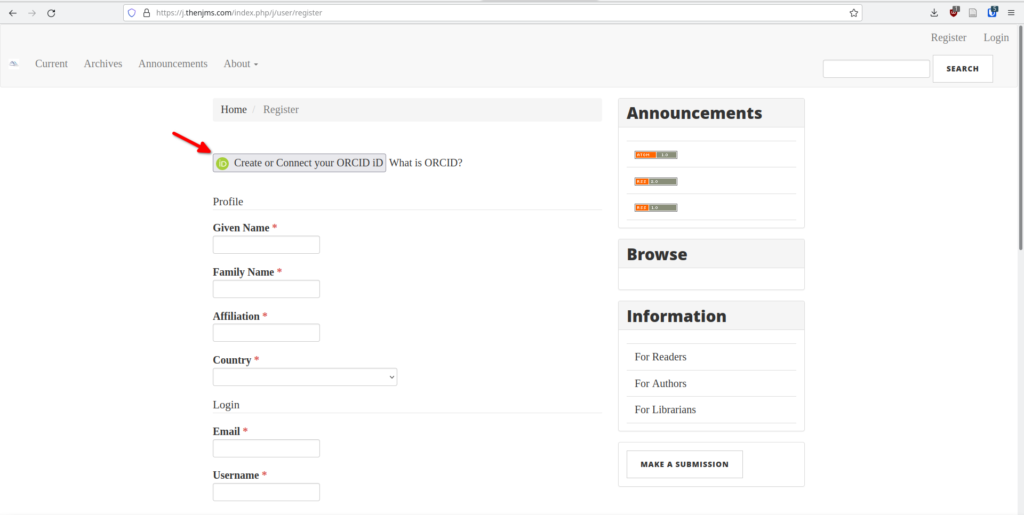
Choosing the above mentioned option will take you to the ORCID iD access authorization page. The account we used for the demo purpose was already logged in so were taken to the authorization page immediately. You may have to log in to your ORCID iD profile at this stage before you can see this access authorization page.
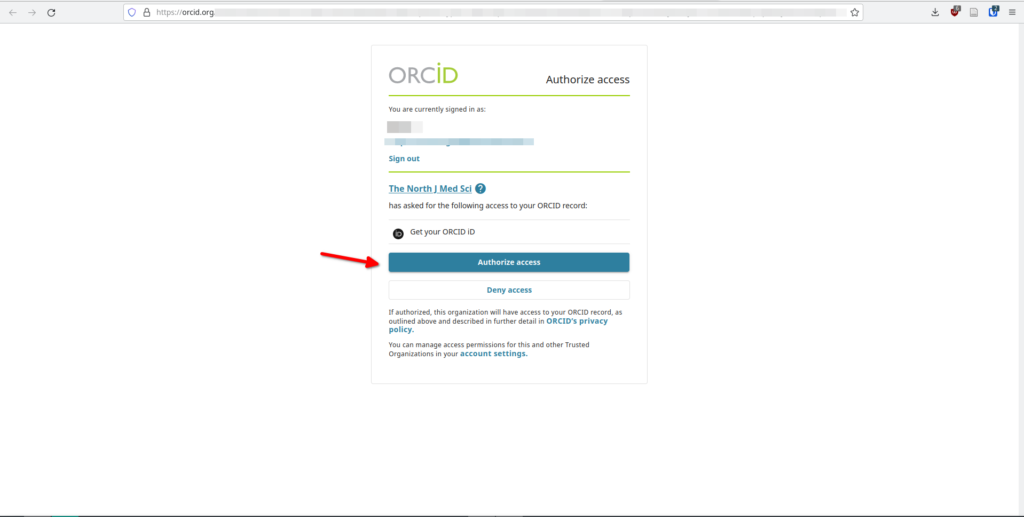
Once authorization is successful, you will be redirected back to the registration page and you will be asked to complete the registration process such as setting up a username, a password for the account etc. Please make sure to use the same email address(es) that you used for your ORCID iD profile.
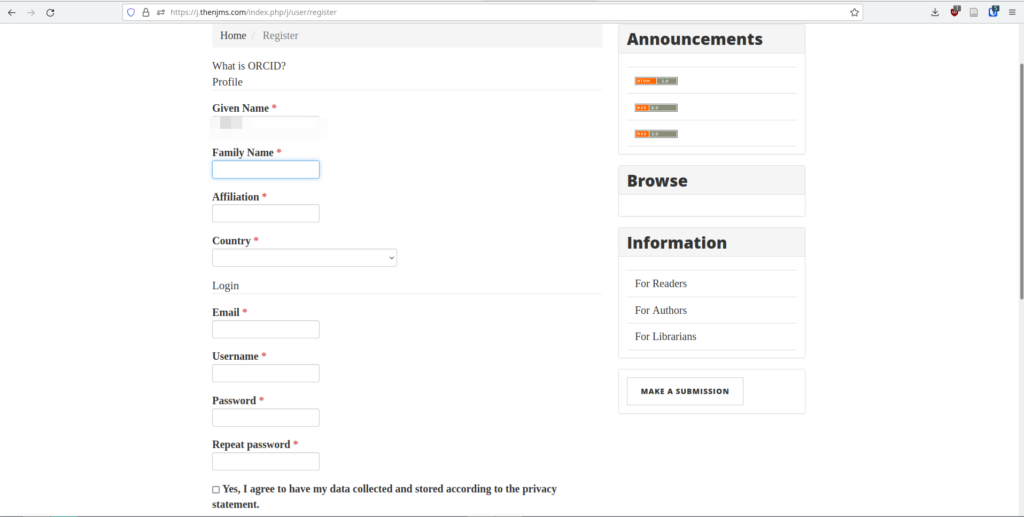
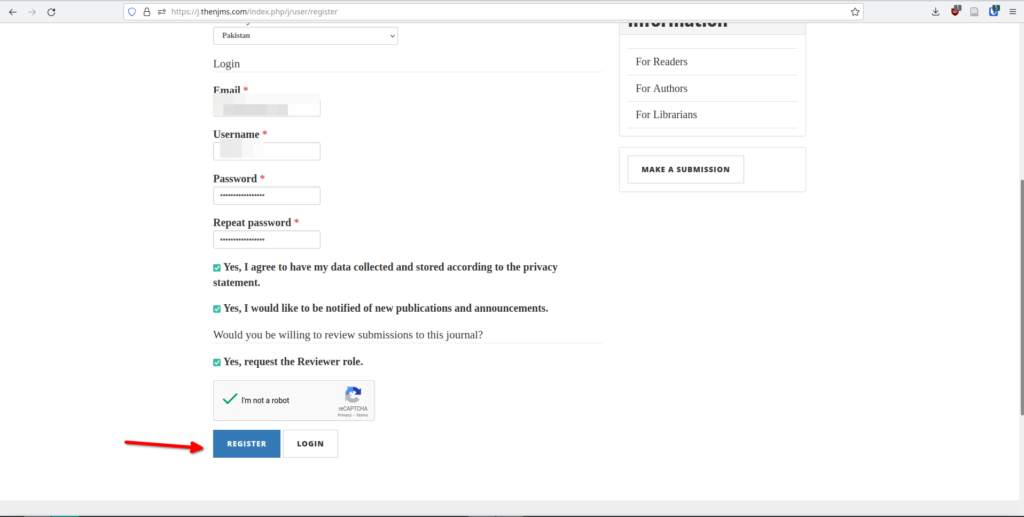
Once you click / tap REGISTER, you will be shown a pop-up asking you to verify your email address as shown in screenshots below.
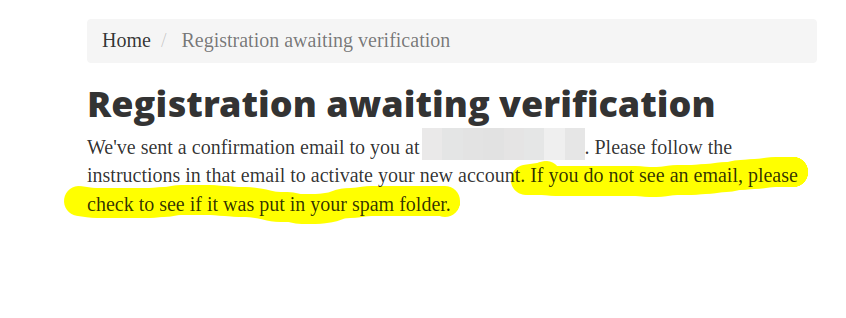
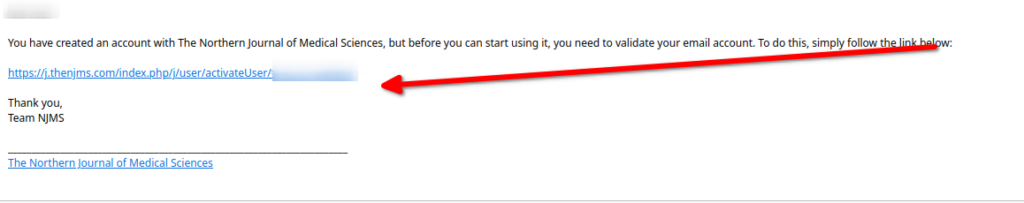
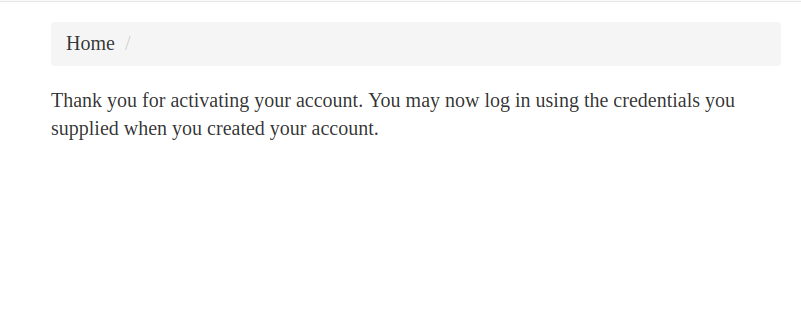
B: Conecting Your account with an existing ORCID iD
If you created an account with North J Med Sci first and you want to connect an existing ORCID iD to this account, there is no need to worry. An ORCID iD can be attached to an existing account as explained in the following screenshots. Login to your North J Med Sci account and then click on profile icon in right upper corner.
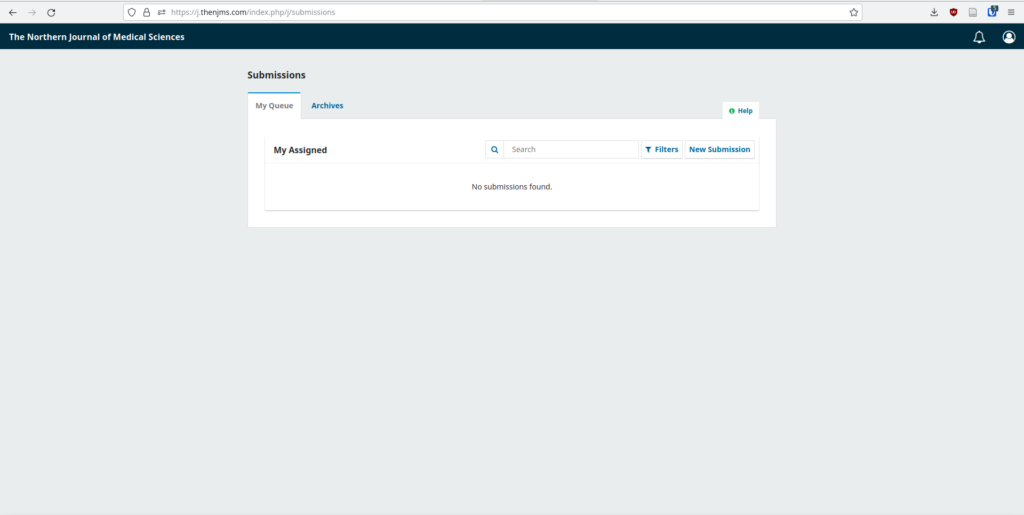
To connect your ORCID iD to your profile, please click on “edit profile”.
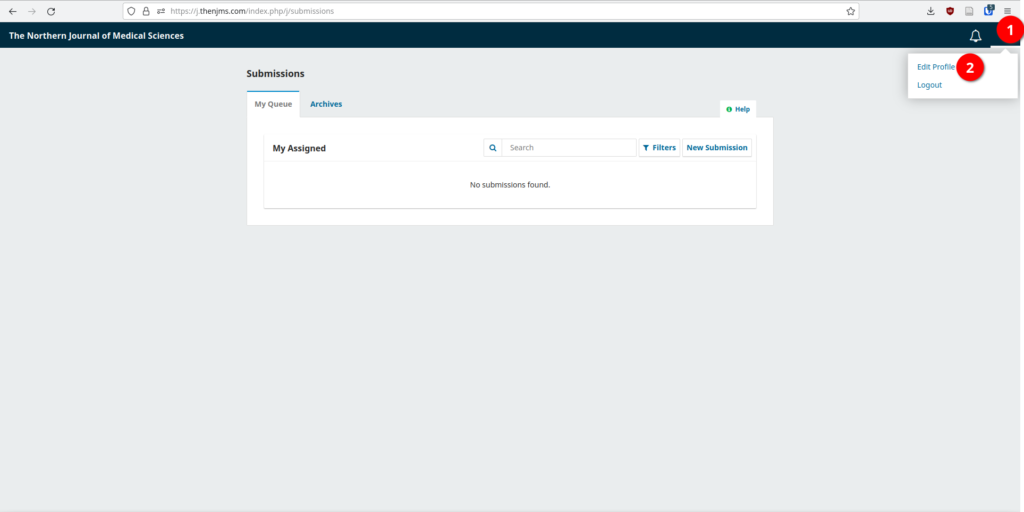
Once your profile page has opened you will see a number of tabs to add your profile information. While you can start anywhere, at the moment we are concerned with connecting our ORCID iD to our account and for that purpose, we will choose the public tab.
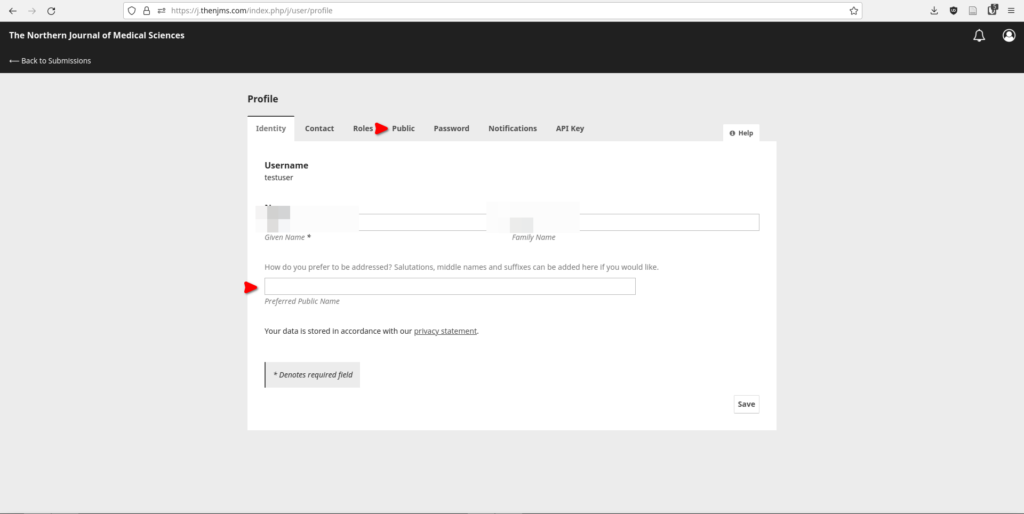
The Public tab shows a number of options such as adding / changing your profile image, a brief bio statement and a URL of your website, if you have one. The last option is Create or Connect your ORCID iD. we will choose this one.
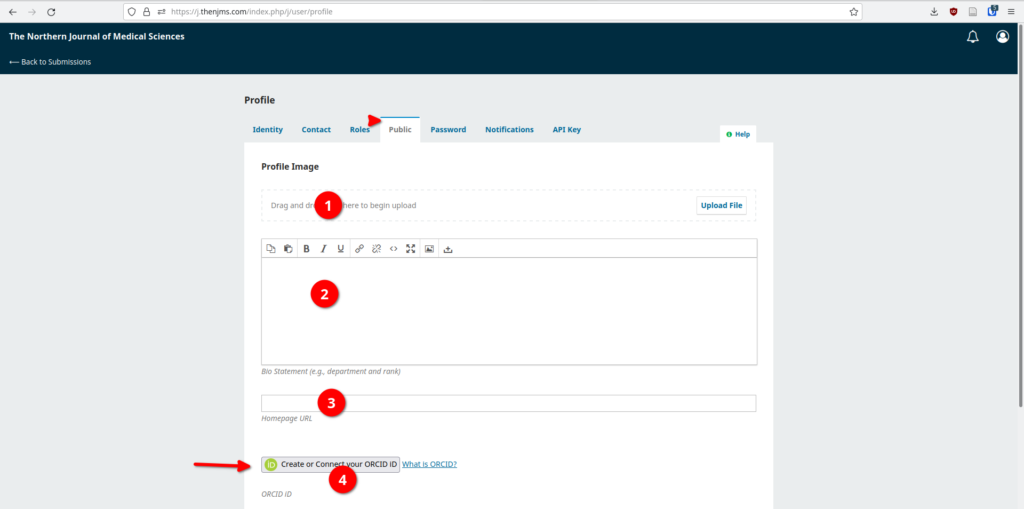
A tab will open asking us to enter our ORCID iD credentials before asking for access authorization. Once done, the ORCID iD will be connected to our profile.
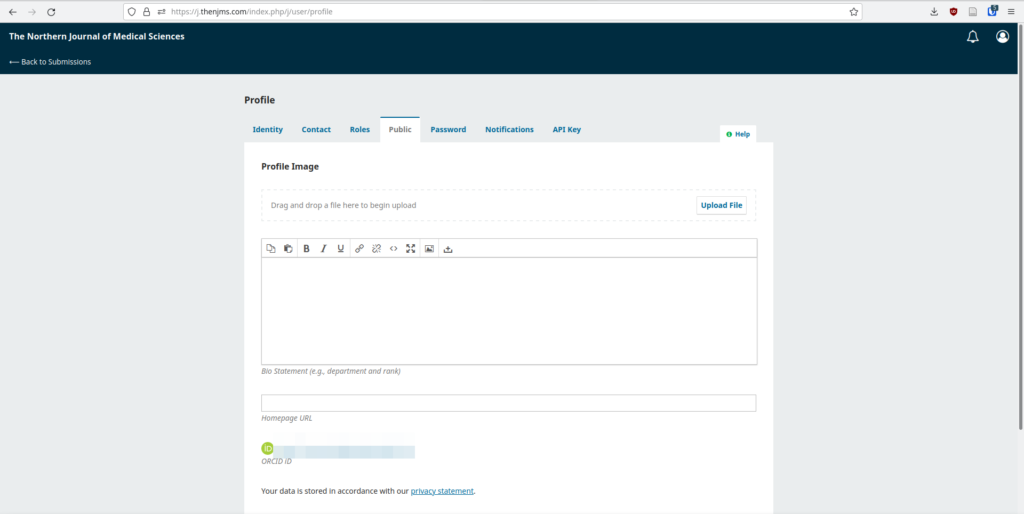
We hope this tutorial was helpful for you. If you want to know how to submit an article to North J Med Sci, please click here.
